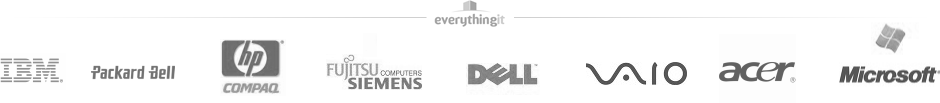Apple Hard Drives Leave a Sour Taste - Which? Survey finds nearly Half Fail Prematurely!
Apple success has been built on style and innovation. It has often been the brand choice for the young and fashion conscious backed with cutting edge hardware and superior software.
But over the past few years the gloss is starting to slip and while once the premium price paid for Apple products was justifiable it is now starting to look as if it may in some circumstance be a disappointing waste.
Following a recent survey of 1,926 members of the public, todays August 2013 Which? report exposed the concerning fact that just under half of all those with Apple external hard drives had experienced faults.
Perhaps more worryingly 67% of those within the first year. This is commonly exhibited by 'freezing' whilst accessing the external hard drive followed by an inability to access or finally to recognise the drive at all.
This is more serious in the modern world where data is far more important to people than the actual hardware and these drives are most often used for crucial backups. Hardware can be replaced but in some cases data (photos, emails, music and work documents etc) is lost irrevocably.
Everything IT are higly experienced in these kinds of repairs (called 'Data Retireival') and have an exceptionally high success rate, but this is one area that can be avoided altogether by taking a few simple precautions.
There is also a frequent confusion where a backup has been mistaken for an archive. Many clients come to Everything IT with a faulty drive they believe to be their backup - only to find it's the very source of their data which has become damaged, risking all their valuable information - so it is important to understand the diferences.
A backup is data that is stored in two locations at the same time and this is the solution that Everything IT provide and recommend to their clients. Whereas an archive is where excess data (typically old, historic information) held in an alternative location instead - usually to save space on the main machine - but in one location alone, is more vulnerable to loss.
To all those who read this article we highly recommend backing up your data so that it remains on the computer AND on your backup drive, there being kept in two locations.
Everything IT can provide advice and solutions to all spectres of data loss. If you have an affected Apple Drive as above, or any doubts at all, why not give us a call - we'll be pleased to advise.