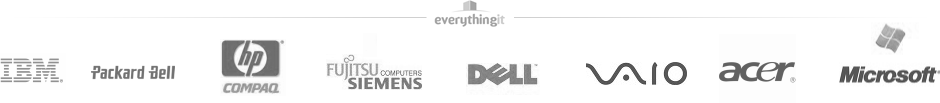The new MacBook Pro is here, and by far the most compelling feature is its pixel-rich retina display. The new MacBook packs more than 5 million pixels into a 15-inch, 2,880 x 1,800 screen.
Big numbers — but just how much do they change what you’re looking at? Quite a lot, actually.
Like the iPad before it, the MacBook’s jump to retina resolutions makes for a much better visual experience. You can, however, only really tell the difference when you put the Retina MacBook Pro next to an identically sized MacBook Pro from the previous generation.
Luckily, we happen to have one of both here at Mashable for a side-by-side comparison.
The results are palpable. After firing up Safari and checking out NASA’s Flickr feed on both machines (which has tons of high-resolution pictures), a crowd of Mashable staff was soon oohing and ahhing at how much more detail, color and contrast was visible on the Retina Pro. Most icons and text looked sharper, too.
SEE ALSO: 9 Stunning Examples of the New iPad’s Retina Display
The new machine isn’t perfect, however. Text on web pages only renders well in Safari. Chrome and Firefox haven’t been updated to handle retina resolutions, although that’s certainly in the works.
It’s hard to convey the difference between the two displays via normal photos, so we went for the extreme close-up by taking pictures of key icons and details with a magnifying glass.
Check out the results in the gallery above, and let us know your reaction in the comments.